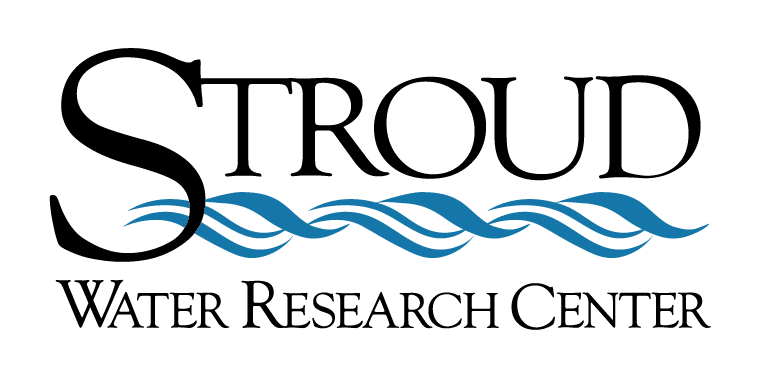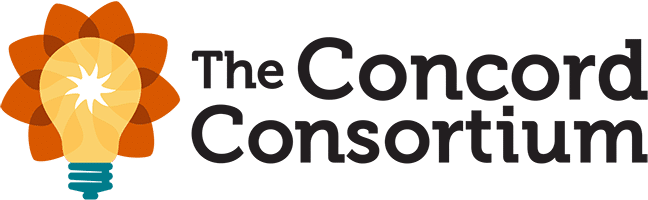Scroll down for instructions, or download a PDF.
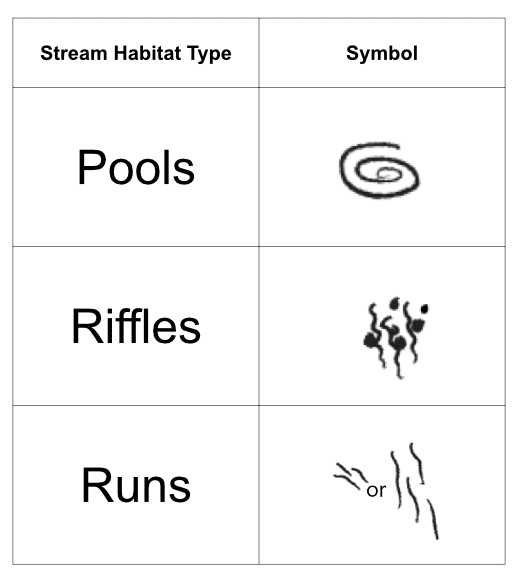
Leaf Pack Network Simulation Quick Instructions
Select a Study Stream
- Select a Study Stream by clicking on one of the four stream models (A, B, C, or D) at the top of the simulation screen.
Habitat Section
- Click on the Habitat Tab and make initial habitat observations:
- Click the box next to any habitat items observed in the study stream image. There are two pages of Habitat Observations (page 1: Stream Habitats and Stream Banks, page 2: In Stream, Algae, and Other).
- Use the Stream Sketch (page 1) to identify the types of habitats visible in the stream (HINT: See the Stream Habitat Key for help).
Macroinvertebrates Section
Tips:
- Pages 1-3 show a list of macroinvertebrate taxa or types to choose from.
- Page 4 is the biotic calculation.
- Optional: Dichotomous key for identifying the macroinvertebrates.
- Deploy the Leaf Pack:
- Set the number of sunny days in the bottom bar of the simulation (Few or Many).
- Click “Start” (
) to run the simulation for three weeks and look for changes in the organisms in the study stream image.
- Click on the Macroinvertebrates Tab to sort and identify the Macroinvertebrates and calculate the Pollution Tolerance Index (PTI) of the biotic factors in the study stream.
- Click and drag the leaves to a corner of the sorting tray to discover the macroinvertebrates from the leaf pack.
- Click and highlight a macroinvertebrate, then drag and drop the individual into the correct box next to the organism’s name. Optional: Use a key to identify the macroinvertebrates before dragging/dropping.
- If the identification is incorrect, the macroinvertebrate will reappear in the sorting tray. If the identification is accurate, then the organism will remain in the box and a count will appear for the total number of this type found.
- After all organisms in the sorting tray are identified, switch to page 4 in the macroinvertebrates tab to see the calculation of the PTI Score and the Stream Health Rating.
- Click the “X” in the top right corner of the sorting tray to observe the changes in the numbers and types of organisms observable in the study stream image.
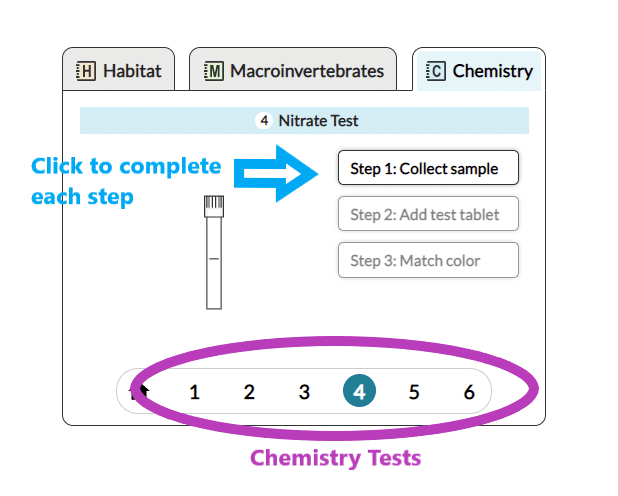
Chemistry Section
- Click on the Chemistry Tab to run chemical and physical assessments on a water sample from the study stream.
- Click on the number for each test in the bottom menu bar and click on each “Step” to complete the corresponding test. The results are automatically recorded on the “Home” page.
- For tests with a color comparator (pH, Nitrate, DO) slide the
button to match the color of the sample to the color comparator chart to obtain the correct results. (HINT:The simulation does not check the accuracy of the results, the user must select the correct color match for accurate results.)
Determine the Stream Health
Review and analyze the results from all the tabs (habitat observations, macroinvertebrate PTI rating, and chemistry tests) to develop your own overall stream health rating. Are all of the results the same (Poor, Fair, Good, or Excellent)? “Average” all of the results to develop an overall health rating for the stream you selected.
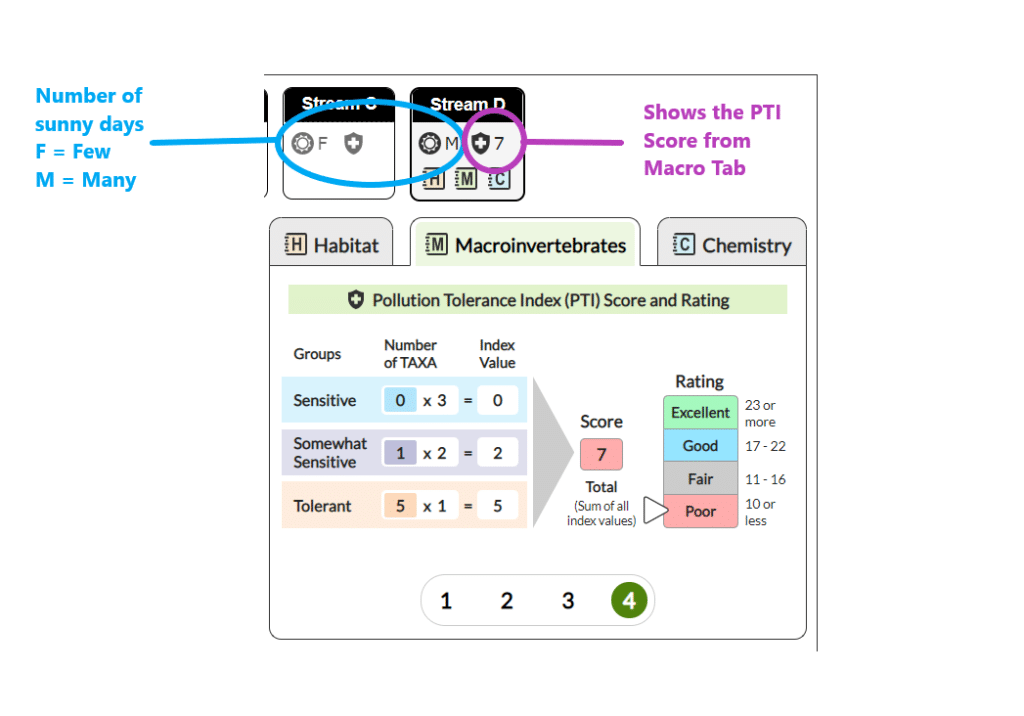
The Leaf Pack Network® Simulation is a collaboration of Stroud™ Water Research Center and Concord Consortium and is part of the WikiWatershed® Toolkit.
This material is based upon work supported by the National Science Foundation under Grant No. DRL-1850051 and 1849719. Any opinions, findings, and conclusions or recommendations expressed in this material are those of the author(s) and do not necessarily reflect the views of the National Science Foundation.